Find My Model Number or Product Number?
1. Use one of the following methods to search for HP Support Assistant.
Windows 8 & 10: Press the Windows + Q keys, and then type HP in the search field and select HP Support Assistant from the search results list.
Windows 7: Click Start, and then type HP in the search field and select HP Support Assistant from the search results list.
2. Find the product number displayed on the bottom edge of the window.
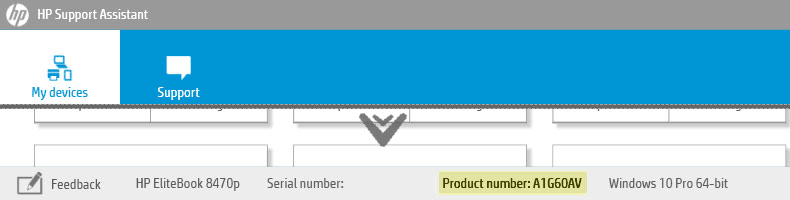
You can find the product number on a label located on the outside of the notebook. On some computers, the label is inside the main battery compartment, and you must remove the battery to read the label.
When you have found the product identification label, find the product number shown next to Product or Product #.
The following table shows the location of typical product information labels on the notebook or in the battery compartment. Your product label may be in a slightly different location.
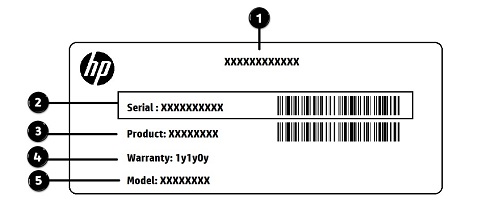
| 1. Product Name: | The Product Name, which will also typically be on the front of your notebook, is not the correct information for either the Series or the Model, it is usually a brand name for an entire set of series and models. This information should NOT be used to find the correct parts for your laptop. |
| 3. Product: | This number provides specific information about the product’s hardware components. The part number helps a service technician to determine what components and parts are needed. |
| 5. Model: | This is the correct identifier for your laptop model. Please disregard the #ABA at the end of the model name. |
For further assistance locating your model number, please don’t hesitate to contact out team on 1300 134 324 or use our contact us section.
You can find the product number on a label located on the outside of the notebook. On some computers, the label is inside the main battery compartment, and you must remove the battery to read the label.
When you have found the product identification label, find the product number shown next to Product or Product #.
The following table shows the location of typical product information labels on the notebook or in the battery compartment. Your product label may be in a slightly different location.

| 1. Product Name: | The Product Name, which will also typically be on the front of your notebook, is not the correct information for either the Series or the Model, it is usually a brand name for an entire set of series and models. This information should NOT be used to find the correct parts for your laptop. |
| 3. Product: | This number provides specific information about the product’s hardware components. The part number helps a service technician to determine what components and parts are needed. |
| 5. Model: | This is the correct identifier for your laptop model. Please disregard the #ABA at the end of the model name. |
For further assistance locating your model number, please don’t hesitate to contact out team on 1300 134 324 or use our contact us section.
The product name is printed on the LCD Bezel of your machine
Product Name - X230

The serial number is printed at the bottom of your machine or beneath the battery. If the Machine Type model information is needed, it is located just right next to the serial number
- Serial Number - 7812XXX
- Machine Type - 2668
- Machine Type Model - 2668KHU
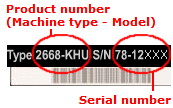
The product name is printed on the side or back of your machine
Product Name - M90z
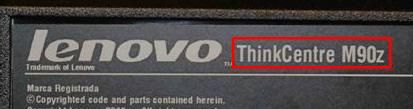
The serial number is printed on the side or back of your machine. If the Machine Type model information is needed, it is located just right next to the serial number
- Serial Number - 2328XXX
- Machine Type - 8215
- Machine Type Model - 8215E1U
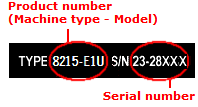
The product name is printed on the label at the bottom of your machine.

The serial number is printed on the label at the bottom of your machine.
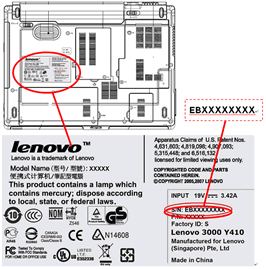
Example of Lenovo Chromebook
The product name, machine type model, model name and serial number can be found on configuration label on packing box.
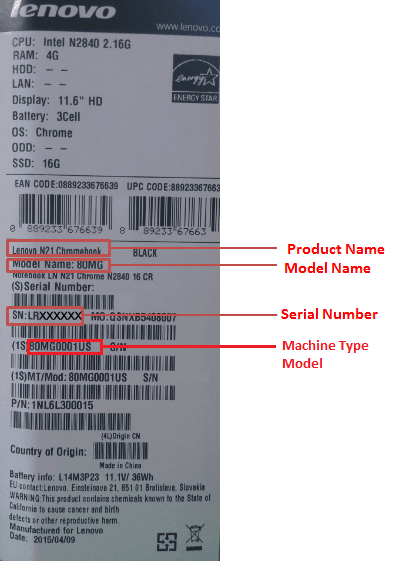
The product name, machine type model, model name and serial number can be found on rating label on the back cover.
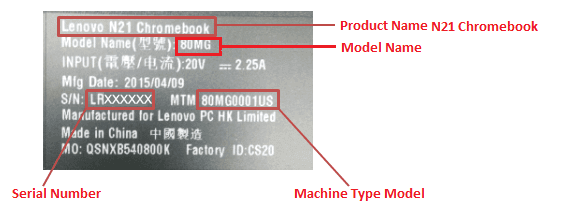
The product name is printed on the label at the rear chassis of your machine.
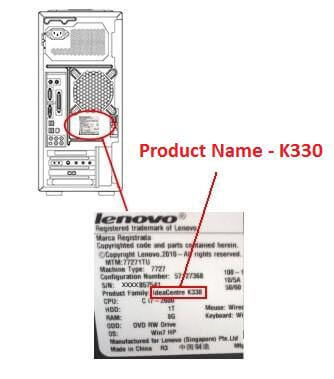
The serial number is printed on the label at the rear chassis of your machine.
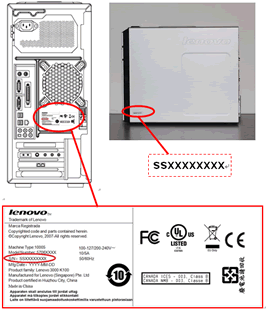
For further assistance locating your model number, please don’t hesitate to contact out team on 1300 134 324 or use our contact us section.
This label is located on the bottom of your Dynabook/Toshiba Laptop, and should contain both the series and the model numbers, as shown.
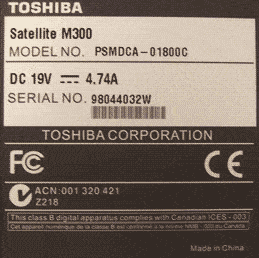
For further assistance locating your model number, please don’t hesitate to contact out team on 1300 134 324 or use our contact us section.
Lexmark printer model can typically be found in one of three locations.
Front of the printer.

Top bezel or perimeter of the LCD.

Top of the printer.
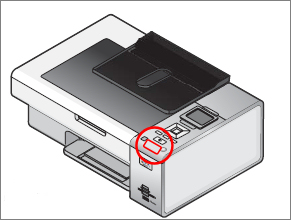
For further assistance locating your model number, please don’t hesitate to contact out team on 1300 134 324 or use our contact us section.
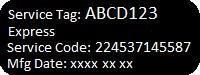
Your Dell Service Tag is 7 characters long alphanumeric and is located on the bottom of your system or the back of your device.
For assistance locating your model number, please call us at 1300 134 324 or use our contact us form.
View the following video to locate your services tags on Enterprise Systems:
For further assistance locating your model number, please don’t hesitate to contact out team on 1300 134 324 or use our contact us section.