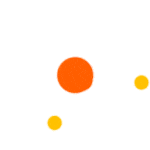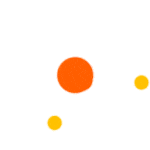Understanding Laptop Battery Capacity: Factors Affecting Run Time and Real-world Expectations
In today's mobile world, laptops and notebooks serve as indispensable tools for work, study, and entertainment. However, the laptop battery life of these devices often leaves users grappling with the dilemma of managing power consumption and performance. Understanding how battery capacity is influenced by power profiles, workload, and manufacturer claims versus real-world usage is crucial for maximising productivity while on the go.
The Impact of Power Profiles and Workload
The power profile settings on your laptop play a significant role in determining battery life. These profiles, typically labeled as "Power Saver," "Balanced," and "High Performance," adjust settings such as CPU speed, screen brightness, and sleep times to optimise power consumption.
- Power Saver: - This mode sacrifices performance for longer battery life by reducing CPU speed, dimming the screen, and minimising background activity.
- Balanced: - The default setting on most laptops, balanced mode strikes a middle ground between performance and power efficiency, suitable for everyday tasks.
- High Performance: - Ideal for demanding tasks like gaming or video editing, this mode prioritises performance over battery life, maximising CPU and GPU performance at the expense of power consumption.
Your laptop's workload also directly impacts battery life. Tasks that require heavy CPU or GPU usage, such as gaming or rendering, drain the battery more quickly than light browsing or document editing.
Manufacturer Claims vs. Real-world Usage
When purchasing a laptop, manufacturers often advertise estimated battery run times under specific conditions. However, these figures are based on standardised tests that may not accurately reflect real-world usage scenarios. Factors such as screen brightness, background applications, and connectivity options can significantly affect actual battery life.
- Screen Brightness: - Higher screen brightness consumes more power, reducing battery life. Adjusting the brightness level according to ambient lighting conditions can extend battery run time.
- Background Applications: - Background processes, such as antivirus scans or software updates, consume CPU resources and drain the battery. Closing unnecessary applications can help conserve power.
- Connectivity: - Wi-Fi, Bluetooth, and cellular connections contribute to power consumption. Disabling unused wireless connections when not needed can help prolong battery life.
Managing Expectations
While manufacturer claims provide a baseline for battery performance, real-world usage may vary based on individual usage patterns and environmental factors. Anecdotal evidence from user experiences can offer valuable insights into expected battery run times under different conditions.
- Community Forums: - Online forums and user communities often feature discussions about battery life experiences with specific laptop models. Reading through these anecdotes can help set realistic expectations for your device.
- Professional Reviews: - Technology review websites conduct comprehensive tests of battery life under various conditions, providing objective data to supplement manufacturer claims.
Conclusion
Managing laptop battery capacity involves navigating the interplay between power profiles, workload, and manufacturer claims versus real-world usage. By understanding how power settings and tasks impact battery life, users can optimize their laptops for efficiency and productivity. Additionally, seeking insights from community forums and professional reviews can provide valuable perspectives on expected battery run times. Ultimately, striking a balance between performance and battery life is key to making the most of your portable computing experience.