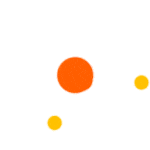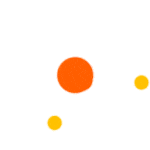Watch this video tutorial on how to remove and replace various parts of the HP Chromebase 21.5 inch All-in-One Desktop. The video provides expert guidance on safely removing specific components and installing replacement parts for improved performance. You can use the chapters in the video to directly skip to the relevant sections for the parts you need to repair or replace.