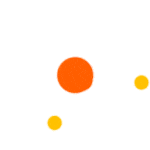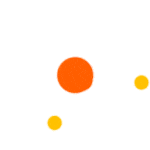Q: Is it OK to continuously charge Microsoft laptop?
A: Yes, don't worry - as long as your Microsoft laptop battery is lithium-based, which most are these day it can't be overcharged. The internal hardware prevents your battery from charging any further until the voltage drops below 100%.
Q: Can you repair a Microsoft laptop charger / adapter?
A: No, it is not recommended, they are sealed devices and when they stop working or show signs of damage it is recommend you replace your charger / adapter immediately.
Q: If my Microsoft laptop charger / adapter has physical damage but still works, is it ok to keep using it?
A: No, it is recommended you stop using it at the first sign of physical damage and replace your Microsoft charger / AC adapter immediately. By continuing to use a faulty electrical product like this it can cause harm to your laptop, start a fire and even cause electric shock to the user.
Q: If I lost my Microsoft laptop ac adapter / charger and need to buy a replacement but don’t know which one, I need how do I find the correct one?
Q: What can I do if my Microsoft laptop power adapter / charger is not charging my device?
A: Unplug the charger / adapter from the wall outlet. Unplug the charger / adapter from the computer. Check the cables (including the power cable) for any signs of physical damage or overheating. Check if the pin inside the plug or adapter port is bent, broken, or damaged. If you do find any of this, it is time to buy a replacement power cord of Microsoft charger/ adapter. If there is no damage you can try using another power cord you know works from another device and plug it in the Microsoft charger / adapter as it may just be a faulty power cord, but if this does not work you will need to buy a new charger / adapter.
Q: Is it safe to buy non genuine / original AC adapters / charges for your Microsoft laptop?
A: Not always, there are many cheap aftermarket non-genuine chargers / AC adapters on the market, many of these are sold through eBay, Amazon and independent websites. Many of them are made with inferior internal parts and can cause harm to you and your machine, void your warranty and, through direct customer feedback, they do not perform to the manufacturer's specifications, e.g. they don't fast charge, are not sturdy, the tips often break, the cords fray, they overheat and don't always meet the Australia and New Zealand standards. Therefore, it is recommended buying a genuine branded Microsoft Charger or AC Adapter to ensure you avoid these issues and continue to operate in a safe environment.
Q: How do I know if my Microsoft laptop charger / adapter is working?
A: When it is plugged in some Microsoft chargers will have a light on them to check, but for ones that don’t when you do connect it to your laptop you should see the charging icon appear in the bottom left corner.
Q: Can I use a higher wattage charger / adapter on my Microsoft laptop?
A: Using a higher wattage Microsoft charger is perfectly safe. This is because the laptop is designed in such a way as there is the maximum power that can be drawn by the system. A higher wattage charger can supply this power easily and hence you won't run into any issues.
Q: Can you use a lower wattage Microsoft charger / adapter on my Microsoft laptop?
A: It is not recommended but you can in most instances use a lower wattage Microsoft charger for your Microsoft laptop, but this will directly impact the performance of your laptop itself. For instance, using a 45 watt charger for a laptop that requires 90 watts might not enable it to function at its maximum potential including charging the battery while using the machine.
Discover a wide range of genuine Microsoft Laptop Chargers and AC Adapters at EMPR. From current to older Microsoft models, we've got you covered. Contact us or chat with us if you have any questions.