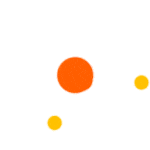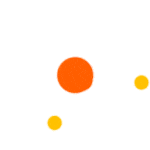At EMPR we stock a broad range of certified genuine Dynabook Batteries for both current and older laptop models, as well as chromebooks, notebooks and tablets. As an authorised distributor, we source our batteries directly from Dynabook. These original Dynabook branded parts undergo rigorous testing by expert engineers to guarantee compatibility and dependability in your Dynabook system.
In addition to Dynabook, We stock certified genuine Laptop batteries for HP, Lenovo, DELL, Acer and Toshiba.
Why Choose EMPR for Your Dynabook Laptop Battery?
Established in 1998, EMPR is the South Pacific’s most experienced and trusted supplier of genuine replacement parts and upgrades.
EMPR Australia offers 100% certified genuine replacement battery specifically designed for your Dynabook Laptop. With EMPR, not only do you get original Dynabook branded (OEM) battery, but you also get outstanding customer service and support. We're here to help you every step of the way.
Dynabook Authorised Partner in Australia
As an authorised parts partner, we source batteries directly from Dynabook under our long-term distribution agreements.
Original & Compatibility Guarantee
Experience no hassle with compatibility and quality when choosing our original Dynabook batteries, and no risk of voiding your hardware warranty.
Same-Day Australia-Wide Shipping or 1-Hour Click & Collect (if in Stock)
Place your order before 3 pm and, if the battery is in stock, we will ship it out to you on the same day or click and collect in 1-hour.
12-Month Battery Replacement Warranty
Our batteries are backed by a 12-month warranty. If battery fail within this period, we will provide a replacement.
Expert Assistance & Our Battery Guide
Need help identifying the correct battery? Chat with us or check out our comprehensive battery guide or Contact us on 1300 134 324.
Easy Returns and Transparent Return Policy
We understand that sometimes you may need to return an item. That's why we offer an easy and transparent return policy, giving you peace of mind with every purchase. If you're not satisfied with your order, please check out our return policy for details on how to initiate a return and receive a refund or exchange. Our goal is to make your shopping experience as smooth and worry-free as possible.
Trust EMPR for All Your Laptop Battery Requirements
Choose EMPR for your Laptop battery and benefit from our quick shipping, 12-month warranty, and excellent substitute options if needed. Our knowledgeable and friendly customer service team is here to ensure your satisfaction and assist with any battery identification needs. Trust EMPR for all your laptop battery requirements.